Document Workflow Software: A Complete Guide
Transform Clunky Ops into Smooth Workflows
Have you ever felt overwhelmed by the sheer volume of documents your business handles daily? Ever wondered if there’s a smarter way to manage, share, and store these crucial pieces of information?
You’re about to embark on a journey that reveals how businesses transform when they wield document management the correct way.
By the end of this post, you’ll not only understand the ins and outs of document workflow software but also grasp how it can revolutionize your business operations.

How to Use Document Workflow Software to Improve Business Workflow
In business, efficiency is the name of the game. But how can businesses ensure that their document management is as streamlined as possible?
Enter document workflow software, a powerful tool designed to optimize the way businesses handle their documents.
Step 1: Assess Current Workflow
Before diving into the world of document workflow management, it’s crucial to understand your current processes.
Are paper documents slowing you down? Are approval processes cumbersome?
By identifying bottlenecks and inefficiencies, you can tailor your workflow management software to address specific pain points.
Step 2: Choose the Right Software
Not all workflow software is created equal.
It’s essential to select a document management system that aligns with your business needs, offers scalability for growth, and seamlessly integrates with your existing systems.
This ensures a smooth transition and maximizes the benefits of workflow automation.
Step 3: Implement Automation
Manual processes can be time-consuming and prone to errors.
By leveraging workflow automation tools, repetitive tasks can be automated, reducing the chance of mistakes and freeing up time for more value-added activities.
Whether it’s automating the approval workflow or ensuring version control for digital documents, automation is the key to efficiency.
Step 4: Train the Team
A tool is only as good as its user.
Ensure that everyone, from the sales team to the HR department, understands how to use the document workflow solution effectively.
Regular training sessions can keep everyone on the same page and ensure that the system is used to its full potential.
Step 5: Monitor and Adjust
One of the key features of modern workflow management solutions is analytics.
By monitoring workflow processes, businesses can identify areas for improvement and adjust accordingly. This ensures that the system evolves with the company’s changing needs.
Step 6: Encourage Collaboration
Modern businesses thrive on collaboration.
With collaboration tools integrated into the document management software, teams can work together more effectively, ensuring that documents are reviewed, edited, and approved in record time.
Step 7: Regularly Update
The digital landscape is ever-evolving.
To ensure that your document management workflow remains efficient and secure, it’s essential to stay updated with the latest features and security patches. This not only protects your company documents but also ensures that you’re leveraging the latest in workflow innovation.
Step 8: Gather Feedback
Lastly, always keep the lines of communication open.
Collect data and feedback from users to continuously refine and improve the workflow process. This ensures that the system remains responsive to the needs of the business and its users.

How Document Workflow Software Improves Business Workflow
In the realm of business, efficiency and accuracy are paramount.
Document workflow software emerges as a game-changer, offering a plethora of benefits tailored to streamline business processes and enhance productivity.
Efficiency Boost
By automating workflows, businesses can swiftly transition from manual tasks to process automation, significantly speeding up operations.
No more waiting for physical approvals or sifting through piles of paper documents.
Error Reduction
Automated workflows are not just fast; they’re also error-free. By minimizing human intervention, the chances of mistakes in business documents are drastically reduced.
Enhanced Collaboration
The software often comes with collaboration tools, allowing teams to work on various documents simultaneously. This fosters teamwork and ensures everyone is on the same page, quite literally.
Cost Savings
With cloud-based document management, businesses can save on storage and paper costs. Plus, efficient workflows mean reduced labor costs.
Scalability
As businesses grow, their document management needs to evolve.
Workflow software allows for easy scalability, ensuring that as the volume of documents increases, the workflow management solution remains seamless.
Transparency and Accountability
With features like audit trails and access control, businesses can track document lifecycles, ensuring transparency and accountability in their operations.
Flexibility and Customization
From custom templates to preconfigured workflows, the software can be tailored to suit specific business needs.
Whether it’s contract management or project management, workflows can be customized for various industries.
Security and Compliance
Document workflow software often comes with enhanced security features, ensuring that business documents remain protected. Plus, features like e-signatures and intelligent indexing ensure compliance with industry regulations.
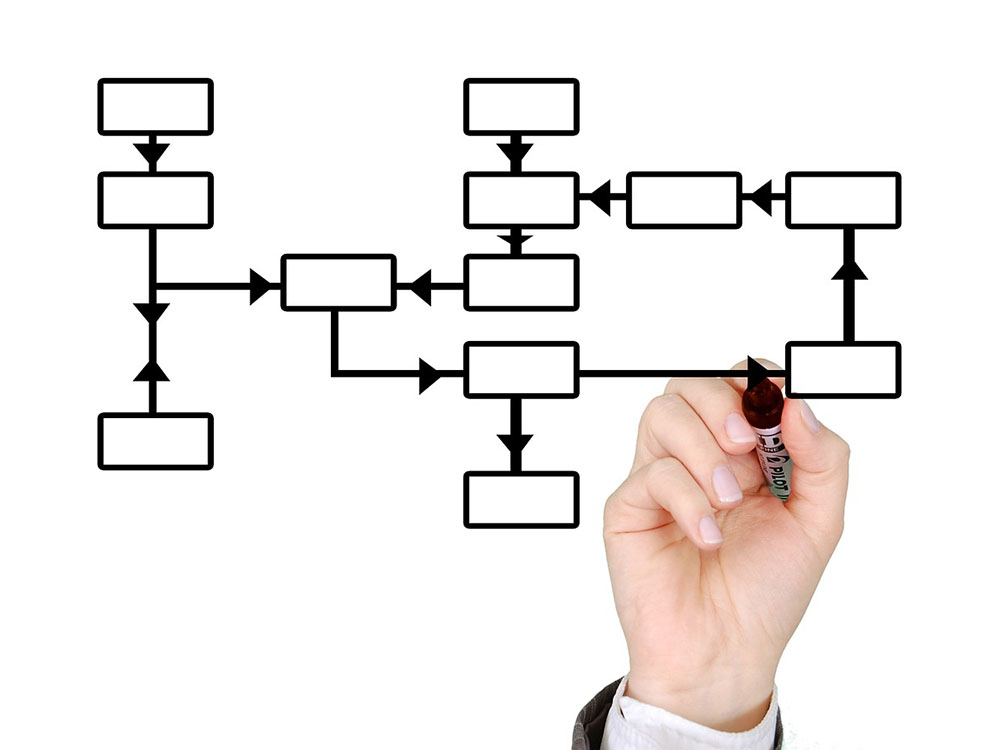
Understanding Document Workflow Software
In the age of digital transformation, understanding the intricacies of tools like document workflow software is crucial.
But what exactly is this software, and why has it become an indispensable asset for modern businesses?
Definition and Purpose
Document workflow software is a specialized system designed to manage, store, and track electronic documents throughout their lifecycle.
It’s not just about storing documents; it’s about streamlining the entire process, from creation to disposal.
Evolution from Manual to Digital
Gone are the days when businesses relied solely on paper documents stored in bulky file cabinets.
With the advent of document workflow software, companies have transitioned from manual processes to automated workflows.
This shift not only saves space but also time, as accessing and sharing documents becomes a breeze.
Key Features of Document Workflow Software
- Centralized Document Storage: No more sifting through piles of paper. Store all your important documents in one place, accessible to authorized personnel.
- Real-time Collaboration: With tools that allow multiple users to work on a document simultaneously, teams can collaborate efficiently, ensuring everyone is on the same page.
- Automated Document Routing: Documents are automatically routed to the right person at the right time, streamlining the approval process and other workflows.
- Security and Compliance: Features like access control and audit trails ensure that your documents are not only secure but also compliant with industry regulations.

The Role of Business Process Management (BPM) in Document Workflow
Business Process Management, or BPM, plays a pivotal role in enhancing the efficiency of document workflows.
But how does BPM fit into the picture, and why is it so significant?
Definition and Significance of BPM
BPM is a systematic approach to making an organization’s workflow more effective, efficient, and adaptable.
In the context of document management, BPM ensures that documents flow through the organization in a streamlined and standardized process.
BPM Aids in Team Collaboration
By defining and automating workflows, BPM ensures that everyone knows their roles and responsibilities.
Whether it’s approving new documents, reviewing contracts, or collaborating on business applications, BPM ensures that tasks are carried out efficiently and consistently.
Enhancing Organizational Performance
With BPM, businesses can set rules for how documents are created, reviewed, approved, and stored.
This not only ensures consistency but also reduces the chances of errors.
Moreover, with features like workflow templates and the ability to integrate with other apps, BPM makes document workflow management a seamless experience.
Automating Workflows for Enhanced Productivity
In the digital age, businesses are constantly seeking ways to enhance productivity and efficiency.
One of the most impactful methods is through the automation of workflows.
The Shift from Paper to Digital: Transitioning from managing many documents in physical form to a digital platform has been revolutionary. Document workflow software has made it possible to move away from cumbersome paper trails to streamlined digital processes.
Benefits of Reducing Manual Tasks: Automating workflows means reducing the number of individual tasks that require manual intervention. This not only speeds up processes but also reduces the chances of errors.
Document Capture and Management: Modern document workflow software comes equipped with features like document capture, allowing businesses to easily scan and upload other documents into the system.
Customization and Integration: Every business is unique, and so are its workflow needs. Document workflow software often offers customization options, allowing businesses to automate workflows specific to their operations.

Common Challenges and Solutions in Document Workflow Software
While document workflow software offers a plethora of benefits, it’s not without its challenges.
However, with the right approach, these challenges can be effectively addressed.
Addressing the Lack of User Adoption
One of the common challenges businesses face is the reluctance of users to adopt new software.
Offering a free demo or multiple training sessions can help users understand the benefits and functionalities of the software, leading to increased adoption rates.
Ensuring Compatibility with Existing Systems
Integration with existing systems is crucial.
Whether it’s a desktop app or another business application, the document workflow software should seamlessly integrate, ensuring that there are no disruptions in business processes.
Prioritizing Security and Addressing Vulnerabilities
With the increasing number of cyber threats, security is paramount.
Modern document workflow software comes with robust security features, ensuring that documents are protected from unauthorized access and external parties.
Integrating Seamlessly with Third-Party Applications
The ability to integrate with third-party applications, such as Microsoft Word or Acrobat Sign, ensures that businesses can continue using their preferred tools while benefiting from the enhanced capabilities of the document workflow software.

The Future Landscape of Document Workflow Software
The world of technology is ever-evolving, and document workflow software is no exception. Let’s explore what the future holds for this transformative tool.
As artificial intelligence and machine learning become more advanced, their integration into document workflow software will lead to smarter, more intuitive systems.
Blockchain technology, with its emphasis on security and transparency, might also play a significant role in ensuring that documents remain tamper-proof.
The recent shift towards remote work has highlighted the importance of cloud storage and online collaboration tools.
In the future, we can expect document workflow software to place even more emphasis on facilitating remote work, ensuring that every user, whether they’re in the office or working from home, has seamless access to their documents.

Choosing the Right Document Management Workflow Solution
With so many options available, how does one choose the right document workflow software?
Key Considerations
When selecting a software solution, businesses should consider factors like security, integration capabilities, record retention, and user-friendliness.
It’s also essential to strike a balance between paper and paperless document management, ensuring that the system caters to all types of documents.
The Balance Between Paper and Paperless Document Management
While the world is moving towards a paperless future, there are still instances where paper documents are necessary.
The ideal document workflow software will cater to both electronic and paper documents, ensuring a seamless document lifecycle.

Weighing the Costs and Benefits of Document Workflow Software
In the realm of business, every investment decision is a balance between cost and potential return.
When it comes to document workflow software, this balance becomes even more crucial. The initial costs might include software licensing, training, and potential system upgrades. However, the benefits can be transformative.
Firstly, consider the hours your team spends on manual document management. With an automated system, these hours can be significantly reduced, leading to direct labor cost savings.
Moreover, the software minimizes human errors, which can sometimes lead to costly mistakes or even legal complications.
Think about the agility and speed of business operations. With streamlined document workflows, processes that once took days might now take mere hours.
This increased efficiency can lead to faster customer response times, quicker decision-making, and overall improved business agility.

Criteria for Evaluating the Perfect Workflow Solution
The market is flooded with various document workflow solutions, each promising to be the ‘best’. But how do you sift through the noise and choose the one that’s truly right for your business?
- User-Friendliness: A system that’s difficult to navigate can deter users. Opt for software that’s intuitive and user-friendly.
- Scalability: Your business will grow, and your software should be able to grow with it. Ensure the solution can handle increased loads and complexity as your needs evolve.
- Integration Capabilities: The software should seamlessly integrate with your existing systems, be it CRM, ERP, or any other tool.
- Security: In today’s digital age, security is paramount. Ensure the software offers robust security features to protect your valuable documents.
- Customer Support: Responsive customer support can be a lifesaver when you encounter issues or need assistance.

Navigating Potential Pitfalls in Workflow Implementation
Every transformative journey has its set of challenges, and implementing a new software system is no exception.
Here are some common pitfalls and how to navigate them:
Resistance to Change: Employees accustomed to a certain way of working might resist the new system. Address this by highlighting the benefits, offering comprehensive training, and gathering feedback to address concerns.
Integration Issues: Sometimes, the new software might not play well with existing systems. Ensure you’ve chosen software known for its integration capabilities. Test integrations before full-scale implementation.
Overlooking Training: Assuming that employees will intuitively know how to use the new system is a mistake. Invest in regular training sessions to ensure everyone is comfortable with the software.
By being aware of these challenges and proactively addressing them, you can ensure a smooth transition to your new workflow management solution.

Seamless Integration with Your Business Ecosystem
Your business isn’t just one tool or system; it’s an intricate ecosystem of various software solutions working in harmony. The true power of a document workflow solution is realized when it seamlessly integrates into this ecosystem.
Imagine creating a document in Microsoft Word, and with a single click, it’s stored, categorized, and shared through your document workflow software. Or, consider a scenario where a contract signed via Acrobat Sign is automatically routed for approvals within the workflow system.
Such integrations not only save time but also reduce the chances of errors that come with manual data entry or document transfers.
When evaluating potential software, prioritize those that offer extensive integration capabilities. This ensures that your entire business ecosystem remains cohesive, efficient, and harmonized.
Remember, in the digital age, the strength of a tool often lies in its ability to work seamlessly with other tools. Your document workflow software should be no exception.

The Role of Cloud Storage in Modern Document Management
In today’s interconnected world, the cloud has emerged as a cornerstone of efficient document management. Cloud storage offers businesses the flexibility to access their documents from anywhere, anytime.
But what makes it so indispensable in the context of document workflow software?
Accessibility: Whether you’re in the office, working remotely, or even on the move, cloud storage ensures that your documents are just a click away.
Cost-Efficiency: Storing documents in the cloud can significantly reduce costs associated with physical storage solutions and infrastructure.
Collaboration: Cloud-based systems often come with collaboration tools, allowing multiple team members to work on a document simultaneously, ensuring real-time updates and feedback.
Security: Leading cloud storage providers invest heavily in security protocols, ensuring that your documents are protected against unauthorized access and potential breaches.

Streamlining External Collaborations and Approvals
Every business, at some point, collaborates with external parties, be it vendors, clients, or consultants. This often involves sharing documents, seeking approvals, and ensuring that everyone is aligned.
How can document workflow software aid in this?
- Secure Sharing: Instead of sending documents via email or other means, the software allows you to share documents securely with external parties, ensuring they access only what they’re meant to see.
- Trackable Approvals: Need a document approved by someone outside your organization? Send it through the workflow system, track its status, and receive notifications once it’s approved.
- Feedback and Annotations: External collaborators can provide feedback, make annotations, or suggest edits directly within the document, ensuring clarity and reducing back-and-forth communications.

The Growing Importance of Individual Task Automation
While the broader goal of document workflow software is to automate entire processes, the automation of individual tasks within these processes is equally crucial.
But why is this micro-level automation so significant?
Even small, repetitive tasks, when automated, can lead to significant time savings over the long run.
Automating individual tasks ensures that they’re executed in the same manner every time, leading to consistent results.
Human intervention, especially in repetitive tasks, can lead to errors. Automation eliminates this risk, ensuring accuracy.

Preparing for the Future: Evolving with Your Document Workflow Software
The business landscape is ever-evolving, and to stay competitive, businesses must adapt and evolve. The same applies to the tools they use, including document workflow software.
- Regular Updates: Ensure that your software is regularly updated to leverage the latest features, security patches, and integrations.
- Feedback Loop: Continuously gather feedback from users to identify areas of improvement. This ensures that the software remains aligned with the changing needs of the business.
- Scalability: As your business grows, so will your document management needs. Ensure that your software can scale to accommodate this growth without compromising on efficiency.

Unlock the Future of Document Management with Lineage
In this comprehensive guide, we dove into the world of document workflow software, shedding light on its myriad benefits and transformative potential. From streamlining operations to enhancing collaboration, the advantages of implementing such a system are undeniable.
Lineage stands at the forefront of this revolution, offering cutting-edge solutions tailored to meet your unique business needs. Our commitment to innovation, security, and user-friendliness ensures that you’re not just adopting a tool but partnering with a solution that grows with you.
Ready to elevate your document management game? Fill out our contact form today, or give us a call. Let Lineage guide you toward a more efficient and productive future.
