Document Management Software Basics Businesses Need To Know
Navigating the Paper Trail: Mastering Document Management
Are you constantly battling with mountains of paperwork? Ever feel like you’re drowning in digital documents? If these scenarios sound familiar, you’re not alone. In this post, we’re going to explore the essentials of Document Management Software (DMS) – a tool that’s revolutionizing the way businesses handle information. You’ll learn not just what DMS is but how it can transform your operations, cut costs, and boost efficiency. By the end of this read, you’ll see the undeniable benefits of integrating a robust DMS into your business strategy.

Key Points Of Document Management Software
- Document management software stores, manages, and tracks electronic documents and paper-based information.
- It enables efficient storage, search, and retrieval of a vast number of documents.
- The software facilitates secure sharing of documents within an organization.
- It automates manual processes like metadata entry and document naming for efficiency.
- Accessible on various devices, it allows document access and editing on the go.
- Includes capture tools for importing documents and information into the system.
- Offers user-friendly interfaces across desktop, web, and mobile applications.
- Provides organized folder structures for document storage and archiving.
- Features workflow automation for tasks like filing and approvals to streamline processes.
- Ensures document security with robust measures against unauthorized access.
- Tracks document changes and history through version control and audit trails.
- It reduces operational costs and improves efficiency, enhancing profitability.
The Growing Need for Document Management
In today’s fast-paced business world, the management of documents has become more crucial than ever. Gone are the days when paper documents piled up on desks and filled filing cabinets to the brim. Now, the shift towards digital documents has introduced both new opportunities and challenges. This is where document management software steps in, transforming the way businesses handle their information.
Challenges in Managing Documents
Managing a mix of paper documents and digital files can be a daunting task. Traditional, paper-based methods are not only time-consuming but also prone to errors and loss. Imagine trying to locate an important contract in a mountain of files – it’s like finding a needle in a haystack. Moreover, these manual processes often lead to inefficiencies that can bog down your business processes.
Digital Information Management Complexities
On the flip side, the digital realm comes with its own set of complexities. While digital documents are easier to store and access, managing them effectively is no small feat. The need to quickly access documents, share files securely, and ensure data integrity adds layers of complexity to document management. This is where the best document management software comes into play, offering a streamlined solution to handle both paper and digital documents efficiently.
The Digital Transformation
The transition from paper to digital is not just a trend; it’s a necessity for modern businesses. This digital transformation is about more than just converting paper documents to digital format. It’s about reimagining how we store, access, and manage our important documents. The best document management systems are at the forefront of this transformation, offering features like cloud storage, version control, and secure file sharing. These systems enable organizations to digitize paper documents, streamline document workflows, and maintain a centralized repository for all their documents.

Understanding Document Management Systems
At the heart of modern business operations lies the Document Management System (which can include document management software), a powerful tool that has revolutionized how companies handle their information. But what exactly is a DMS, and how does it serve your business?
Definition and Scope
At its core, a Document Management System is a digital platform that manages, stores, and tracks both electronic and paper documents. It’s an all-in-one tool that transforms the way businesses handle document creation, storage, and sharing. Think of document management software as a digital librarian that not only keeps your documents organized but also makes them easily accessible with just a few clicks.
Evolution of DMS
Document management has come a long way from its humble beginnings. Initially, these systems were standalone solutions focused solely on managing files and documents. However, as technology advanced, so did the capabilities of DMS. Today’s document management solutions are integrated parts of broader enterprise content management systems. They offer advanced features like optical character recognition (OCR) for digitizing paper records, cloud-based storage for easy access, and robust security features to protect sensitive documents.
Key Benefits of Document Management
Implementing a DMS can bring a multitude of benefits to your business, from cost savings to improved efficiency. Let’s explore how document management software can be a game-changer for your operations.
Operational Cost Reduction
One of the most immediate benefits of adopting a document management solution is the reduction in operational costs. By digitizing paper documents and automating manual processes, businesses can save significantly on printing, storage, and document handling costs. This efficiency not only cuts expenses but also frees up resources for other critical business activities.
Indirect Savings and Risk Mitigation
Beyond direct cost savings, document management software offers substantial indirect benefits. With features like version control, audit trails, and access control, businesses can significantly reduce the risks associated with managing important documents. These systems ensure that you always have access to the latest versions of documents and provide a detailed history of changes, enhancing accountability and compliance.
Improved Satisfaction and Responsiveness
A well-implemented document management system can dramatically improve both customer and employee satisfaction. By streamlining document workflows and enabling efficient document sharing and collaboration features, a DMS makes it easier for teams to work together, regardless of their location. This enhanced collaboration leads to quicker decision-making and a more responsive business model, ultimately benefiting your clients.

Core Components of Effective Document Management
Delving into the world of document management software reveals a suite of essential components that form the backbone of any effective system. Understanding these elements is key to harnessing the full potential of document management solutions.
Essential Components Overview
A robust document management system is more than just a digital filing cabinet. It encompasses a range of functionalities designed to streamline the handling of all your documents. Key components include:
- Metadata: The backbone of document organization, enabling quick search and retrieval.
- Integration: Seamlessly connects with other business solutions, like Microsoft Office and SharePoint, for a unified workflow.
- Capture: Advanced data capture tools allow for the easy upload and digitization of paper records.
- Indexing: Organizes documents in a way that makes them easy to find, often using keywords or tags.
- Storage: Secure data storage ensures all your documents are safely archived.
- Retrieval: Quick and efficient access to particular files, regardless of your location.
- Security: Robust security features, including data encryption and access permissions, protect sensitive documents.
- Workflow Management: Streamlines document workflows, automating routine tasks for efficiency.
- Collaboration Features: Enables teams to edit documents, share files, and communicate effectively.
Aligning with the Information Lifecycle
Effective document management aligns with the entire information lifecycle, from document creation to destruction. This lifecycle approach ensures that every stage of handling documents – whether it’s storing, sharing, editing, or archiving – is managed with precision and care. By integrating these components, document management software offers complete control over your company’s valuable information assets.
Hardware and Software Essentials
To fully leverage the power of document management tools, it’s crucial to understand the hardware and software requirements. These essentials not only support the functionality of your DMS but also enhance its efficiency and user experience.
Necessary Hardware
The right hardware sets the foundation for a successful document management implementation. Key hardware components include:
- Scanners: For digitizing paper documents, especially important for legal documents and historical records.
- Servers: Robust servers ensure efficient data storage and access.
- Mobile Devices: With mobile apps, access documents on the go, offering flexibility and offline access for project managers and field workers.
Choosing the Right Software
Selecting the best document management software involves considering several factors:
- User Interface: A user-friendly interface ensures ease of use and quick adoption among employees.
- Compatibility: The software solution should integrate seamlessly with existing file systems and business processes.
- Advanced Features: Look for features like version control, audit trails, and compliance features to manage files effectively.
- Cloud-Based Options: Cloud storage offers scalability, remote access, and often includes additional features like e-signatures and secure file sharing.
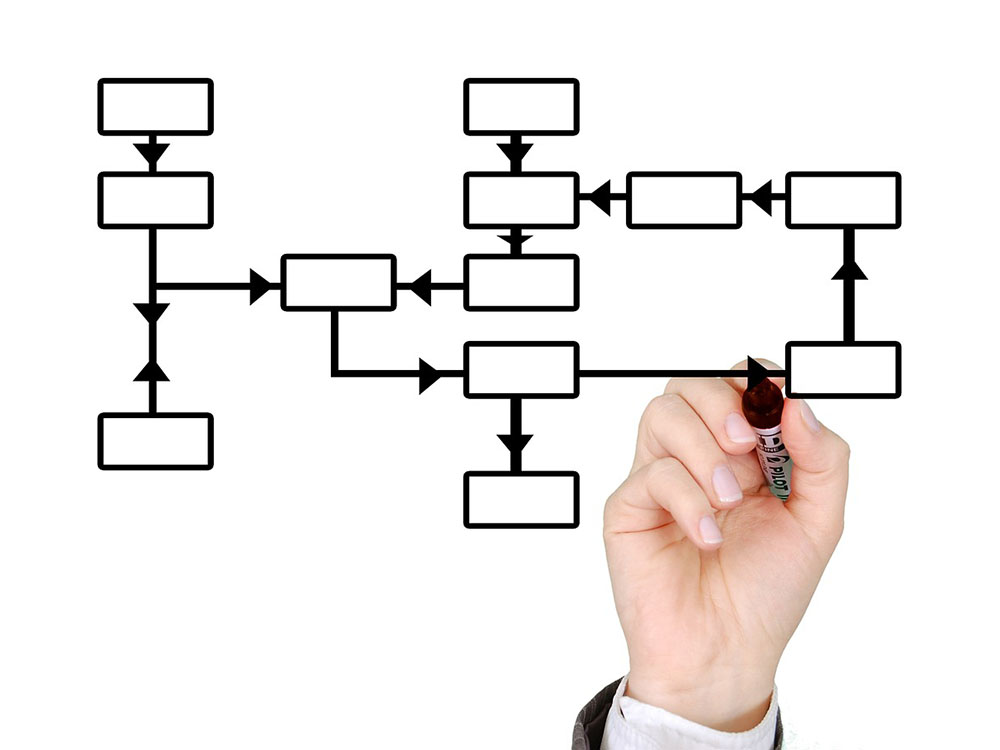
Document Management System Workflow
A well-oiled document management software is like the conductor of an orchestra, ensuring every part of your document-handling process works in harmony. Let’s break down the typical workflow of a DMS and how it enhances your business operations.
Typical EDM System Workflow
The workflow in a document management system is a streamlined process that encompasses several stages:
- Input: This involves the initial step of getting documents into the system, whether it’s scanning paper documents or uploading digital files.
- Processing: Once in the system, documents undergo various processes such as indexing, applying metadata, and integration into existing file systems like Google Drive or Microsoft SharePoint.
- Output: This final stage is where documents are retrieved, viewed, edited, or shared. It’s all about getting the right information to the right people at the right time.
Enhancing Business Processes
Document management software doesn’t just store documents; it transforms how your organization handles information. By automating routine tasks, it frees up time for employees to focus on more strategic activities. It also ensures a consistent approach to managing company documents, from how they are stored to how they are shared and archived. This level of organization and efficiency is crucial for effective business process management.

Advanced Features of Document Management Software
In the realm of document management, it’s the advanced features that truly set the best systems apart. These features not only provide convenience but also offer enhanced security and compliance capabilities.
Security and Access Control
Top-tier document management software comes equipped with robust security features. This includes access control mechanisms that ensure only authorized personnel can view or edit sensitive documents. Some systems also offer anonymous access portals for external collaborators, ensuring secure access without compromising internal security.
Version Control and Audit Trails
Keeping track of previous versions of documents is essential, especially when multiple people are involved in editing and updating. Version control ensures that you can always revert to earlier versions if needed. Additionally, audit trails provide a detailed record of who accessed or modified a document and when, which is invaluable for records management and compliance purposes.
Automation and Efficiency
The best document management tools go beyond basic storage and retrieval. They automate key aspects of document workflows, such as routing documents for approval or e-signing documents quickly. This automation extends to customer communications, enabling organizations to manage and respond to client inquiries more efficiently.
Time-Saving Benefits of DMS
In the fast-paced business environment, time is a precious commodity. Document management software is a key player in reclaiming hours lost to inefficient processes. Let’s explore how DMS streamlines operations and saves valuable time.
Reducing Non-Essential Document Handling
One of the most significant time drains in traditional document management is the physical handling of paper. DMS eliminates this by digitizing documents, allowing for quick search and retrieval without the need to sift through physical files. This shift not only saves time but also reduces the space needed for storing paper documents.
Instant Access and Digital File Sharing
The ability to instantly access and share documents is a game-changer. With document management software, employees can quickly find and distribute information, whether it’s through an internal network or an anonymous access portal for external partners. This immediate access is particularly beneficial for teams that handle large volumes of documents, such as legal teams or project managers. Moreover, features like e-signing documents quickly and securely uploading files streamline workflows and reduce turnaround times.

ROI of Implementing DMS
Investing in document management software is not just about organizing files; it’s about enhancing your organization’s overall profitability and efficiency.
Simplifying Business Processes
DMS simplifies complex business processes by automating routine tasks. This automation ranges from simple word processing to managing intricate document workflows. By reducing manual effort, DMS enables organizations to focus their resources on more strategic tasks, thereby improving productivity and operational efficiency.
Enhancing Profitability
The efficiency gained from using DMS directly impacts the bottom line. By reducing the time and resources spent on document management, businesses can allocate these savings to other areas, leading to increased profitability. Additionally, the improved accuracy and compliance provided by features like audit trails and version control reduce the risk of costly errors and legal issues.
Revolutionize Your Records with Lineage: Tailoring Document Management to Your Needs
In wrapping up our deep dive into document management software, it’s clear that the right system is pivotal for transforming business operations. From enhancing workflow efficiency to boosting security, the benefits of a tailored DMS are immense.
Lineage stands at the forefront of this transformation, helping businesses find the ideal document management solution for their unique needs. Whether it’s reducing paper clutter, ensuring swift access to crucial information, or protecting sensitive data, Lineage is your go-to expert.
Ready to find the perfect document management solution for your business? Fill out our contact form today, or give us a call. Partner with Lineage and step into a world of enhanced organization, productivity, and security.
